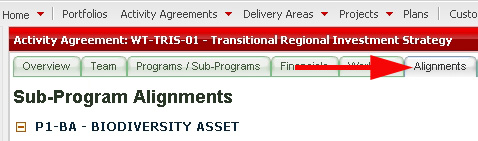 |
The National Priorities are per Sub-Program. Please consult DNRM Regional NRM Programs before editing National Priorities in JSIP Agreements.
1. Navigate to the Activity Agreement you wish to view.
2. Select the Alignments tab.
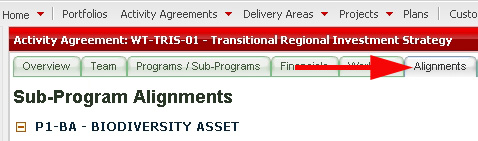 |
3. Q2 Regional NRM Priorities and State NRM Policy Drivers are indicated in the bottom two windows on the main view.
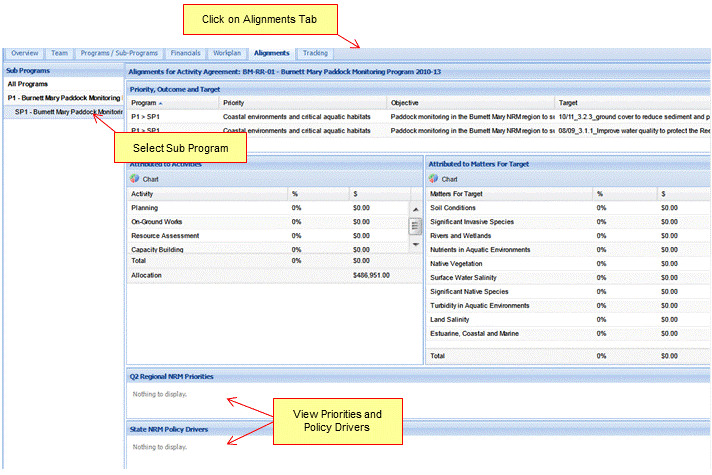
|
4. Click the Sub Program title (from left hand column) and then select the edit icon.
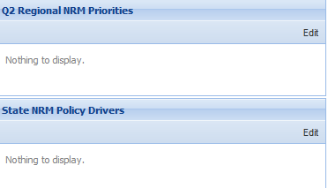
|
5. A dialogue box titled Align to National Priority will display . See instructions in the image below for details on Adding and Deleting Targets to Sub Programs.
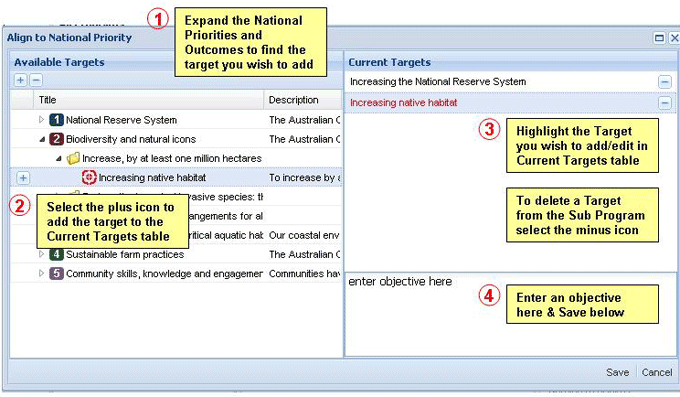
6. Remember to select Save to commit to the changes.
NB: DNRM Regional NRM Programs(State Government) will load the agreed National Priorities on the relevant Sub-Programs. Reporting is done by a group on these allocated National Priorities.
In CfoC, State Level & Reef Rescue Agreements, the contributions against Matter for Targets is done via the Alignments Tab. For all Agreements, this is only a budgeted, forecast allocation.
1. Navigate to the Activity Agreement you wish to view.
2. Select the Alignments tab. Select the relevant Sub Program on the left hand menu.
3. Select the Edit button to re-allocate Investment Package funds to Matter for Targets and Activity types. The distributed funds must equal the total value of the Investment Package or 100%.
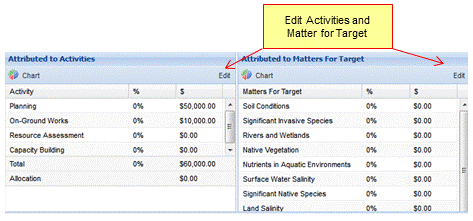
|
4. Select Save. All changes will take effect immediately.
5. A pie chart representing the distribution of funds is available when you select the Piechart link. As Portfolio Manager, you can update your Investment Package allocations at any time.